NetPhantom Client proxy configuration can be done using the standard way through the Java Control Panel.
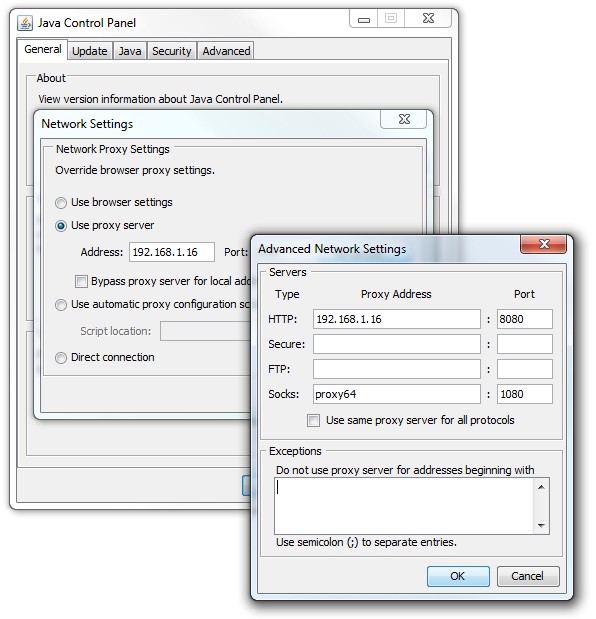
This streamlines the way that the client computers are configured in relation to NetPhantom.
In addition to this; all deployment data is transferred over to the server at client startup. This includes:
- Root CA's,
- Trusted CA's,
- Trusted server and code signing certificates,
- Client certificates,
- Security policy,
- Cache settings,
- and so on.
As far as proxy protocols are concerned, NetPhantom adds support for SOCKS, versions 4 and 5. This is done using the PROXY client parameter as e.g. "PROXY:*SOCKS:ip.nu.mb.er:port".