
Automatic Client Jar
The Automatic Client Jar feature creates folders in the project that is used for the NetPhantom Client,
typically images, but also Client-based code such as User Windows (the NetPhantom Swing and Java2D
samples uses this feature).
To add a resource to the Client Jar, just drops it in the defined folder, e.g Image. The NetPhantom Builder
then creates the Client Jar automatically, and signs it (signing is an option that is enabled by default).
This is done transparently in the background, and when the NetPhantom Client is started, this Jar file
(called auto-client.jar) is ready and loaded on the Client side.
Configuring Automatic Client Jar
Enable the feature from the Configure project dialog box on the Automatic Client Jar page:
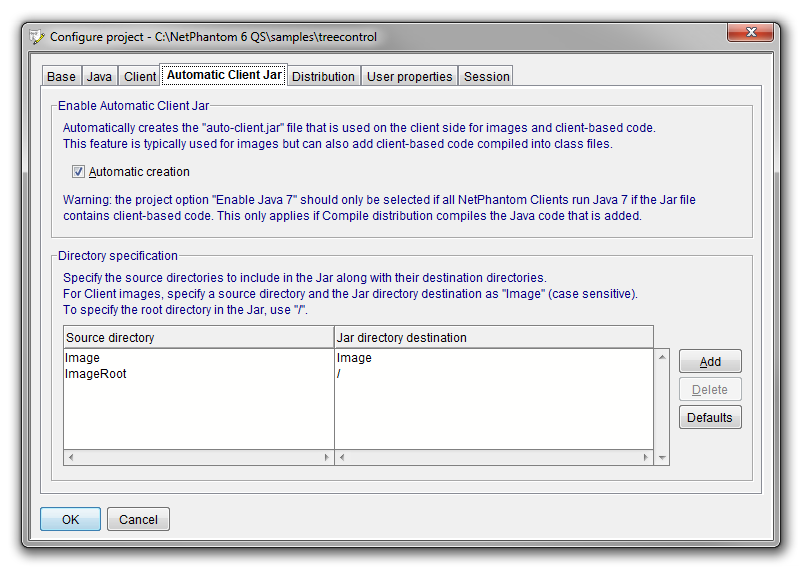
Define the Directory specification as one or more directories in the project that should be
placed in the Jar file, along with the destination directory inside the Jar. To place files in the root
of the Jar, specify a forward slash '/'.