NetPhantom introduces cutting-edge improvements in client technology. This by using and extending the latest Java technology.
Before the client application running in a browser (as normal Applet) was confined to stay there. Running the application outside the browser meant installing it as a Java Web Start (or NetPhantom Starter) application.
In the new version of NetPhantom, this limitation has been eliminated. An Applet started and running in the browser can be dragged outside. In doing so the application continues to run in the same state. In addition, the application is installed locally and can then be restarted through a short-cut on the Desktop (or in the Start Menu).
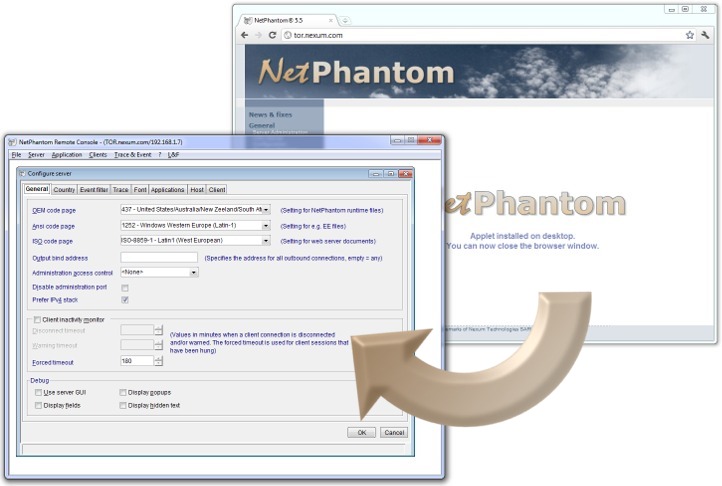
This is a one-gesture browser detach and local installation of the application!
Once mouse is released in the drag operation, the application panels are converted into normal panel windows outside the browser. The browser can also be closed; the Client application will continue to run!
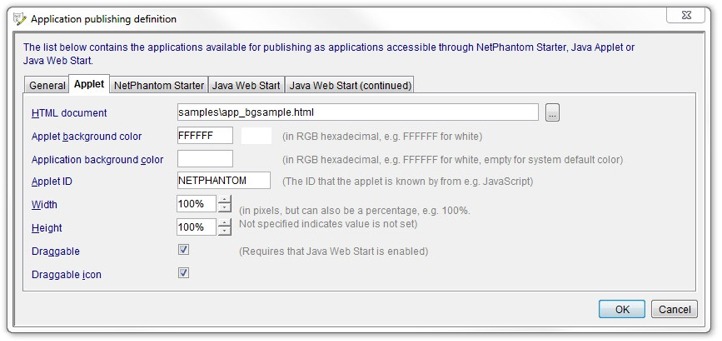
Configuring this new feature is very simple. In the Publish application definition for the application, just check the Draggable option in the Applet tab. This requires that the Java Web Start option is enabled and defined for the application. The reason for this requirement is that this definition is used when installing the application locally.
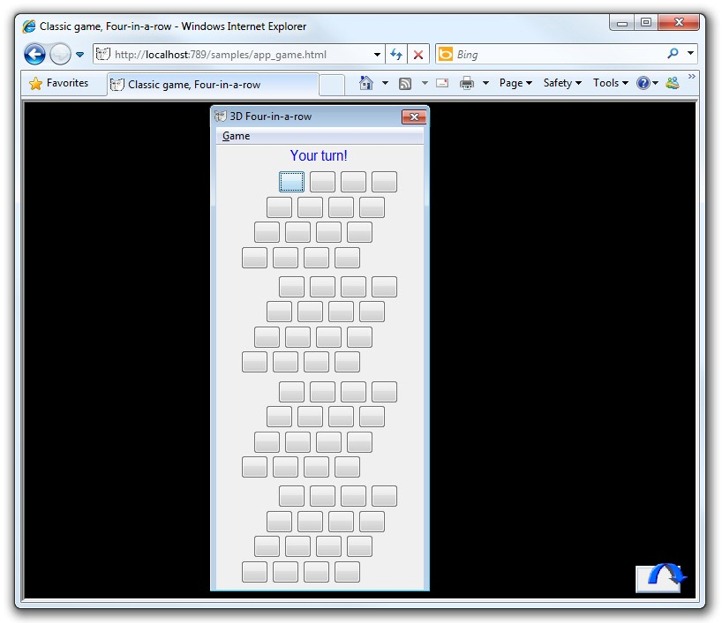
Optionally an icon in the application background can be used to visually indicate that the applet is possible to drag outside the browser. This is configured in the same place as the Draggable option. Please note that this is purely a visual indicator - the functionality of the applet and its draggable feature remains the same even without this indicator.
When an application is installed locally as described, it is all done within the Java framework. This means that where the application files are stored, how they can be deleted and so on is handled through the Java interface. The most commonly used and generic of which is the Java Control Panel.
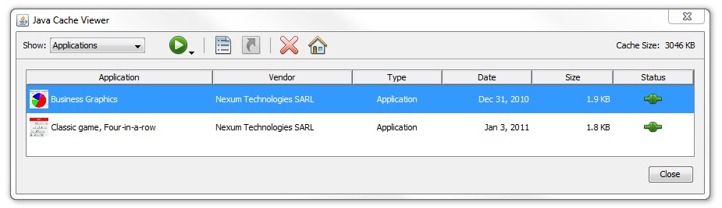
A more specialized tool is the Java Web Start Viewer. This tool can be launched by issuing a javaws -viewer command. This will open the window as shown above. With the help of this tool the application can be launched, the current state checked and the corresponding home page visited. The application files can also be deleted. This in fact constitutes a full un-installation of the application.
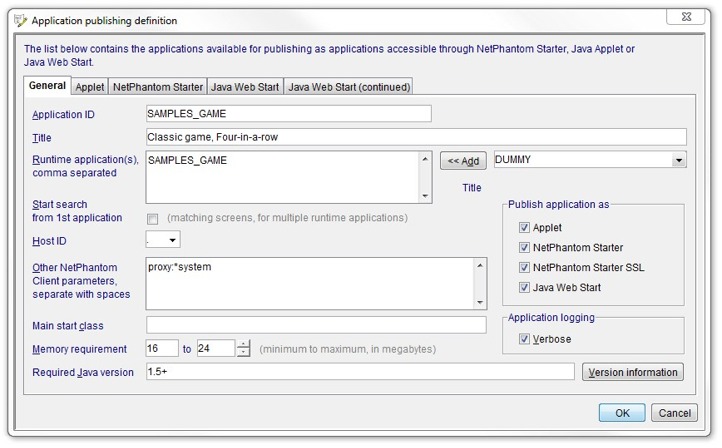
Another significant improvement in the Client Applet is that it is now possible to define memory requirements also for the Applet. This now means that all incarnations of the Client application (Applet, Java Web Start, NetPhantom Starter) can be configured as to how they allocate memory. This makes sense since it is really the same application that running in all cases.
It is now also possible to control the amount of log messages an application generates. This by checking the Verbose option in the application definition. Please note that this only concerns the logging on the client side (i.e. the log visible in the Java Console).