Much like the Digest view, the References view shows information about the selected element in the Project Explorer. This view shows all inbound references to the selected element. E.g. if you select a REXX Object, all panels, controls that refer to the Object are shown.
The table below shows the inbound references that can be shown in the References view.
When controls are shown as referencing elements, this also includes toolbar and status bars.
Inbound References elements
![]()
The screen will show all elements that are connected to the screen. The elements are: panels, controls, menu items, pop-up menu items and text prompts that use a @*REF@ reference to the host field content.
![]()
The host field will show the referencing elements: panel (when host field is referenced from the title text), controls, menu items, pop-up menu items, message boxes. Referencing element not directly linked to the screen of the host field will not appear, e.g. if the panel has no host screen but attaches to the current screen when shown.
![]()
Objects, the REXX or Java Object, the source file or the generated source files (NetRexx and Java). This element will show connections to the Object: application, panels, controls, message boxes.
![]()
Panels show the controls, menu items and pop-up menu items that refer to the panel using Next panel. Notebooks are also shown as they refer to the panel as the notebook page.
![]()
Controls (the actual image to the left depends on the selected control, here a list box) show connections from other controls, menu items or pop-up menu items in the same panel. References to the controls are defined as e.g. the Double-click ID, or the Panel control connection.
![]()
Combobox files shows the comboboxes and spin buttons that use them.
![]()
Bar template files for toolbar or status bars show the panels that use them.
![]()
Text IDs in text files (PHM) shows the elements that refer to them in Text prompts as @*TEXTID@ or directly refer to the Text ID as e.g. a Send string with String is Text ID.
![]()
Images shows push button, checkboxes, radio buttons, toolbar buttons and external images that refer to them.
The layout of the References view shows the inbound references on the first level. All the referring items can then be expanded and will then show the (containment) structure as it is seen in the Project view.
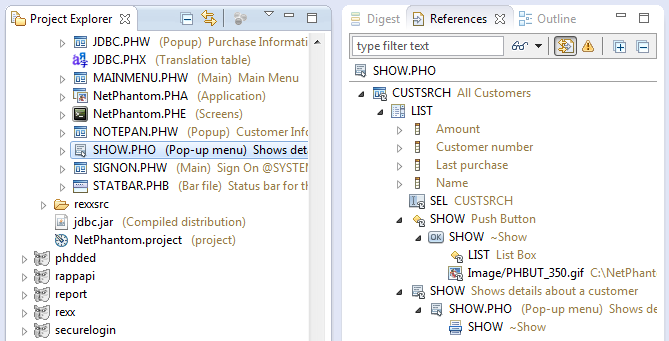
The example depicts the SHOW pop-up menu in the Project Explorer view on the left. The linked References view will then show the CUSTSRC panel which refers to the menu. Contained in that panel, the other components and references are shown.
This duplication of information is deliberate for the purpose of usability of the tool.