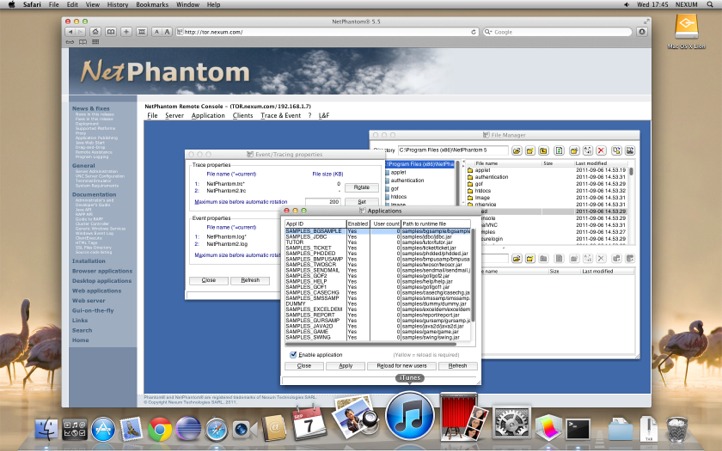
NetPhantom now has support for the platforms macOS and Linux, both for the NetPhantom Client and Server. Please note that "Linux" is a very wide description, it is e.g. AlmaLinux, CentOS, Debian, Feodora, openSuse, Red Hat, Ubuntu, etc.
Both Server and Client
The Intel 64-bit architecture, including AMD processors of IA64 type. The ARM 64-bit architecture (ARM-v8 or better), including Apple Silicon. The Intel 32-bit architecture is generally no longer supported by the operating systems, including AMD processors of IA32 type.
NetPhantom Starter still exists in 32-bit version without Java Runtime Environment (JRE), with and without SSL support, and therefore
indirectly the NetPhantom Client as well. We recommend however, not to use this architecture anymore.
Other supported architecture for the Server only apart of the ones listed above.
- SUN Sparc: SUN Solaris 2.6, and better.
- Intel x86: SUN Solaris 10 or better.
- Power PC: IBM AIX.
- zOS.
Java Versions
With the use of new technologies, the requirements for Java versions are as follows.
- The Java Development Kit should always be used for the server, not the Java Runtime Environment (JRE). It is preferred to use a 64-bit version of the JVM as the Server JIT compiler performs better and larger amounts of memory can be addressed. The minimum Java version is 1.8 update 351. Java 9 to 25 are also supported, but we strongly recommend Java 25. The Editor requires a 32-bit Java VM and is limited to maximum Java 17 LTS as 32-bit was dropped in Java 20 or better, otherwise we recommend using a 64-bit Java VM.