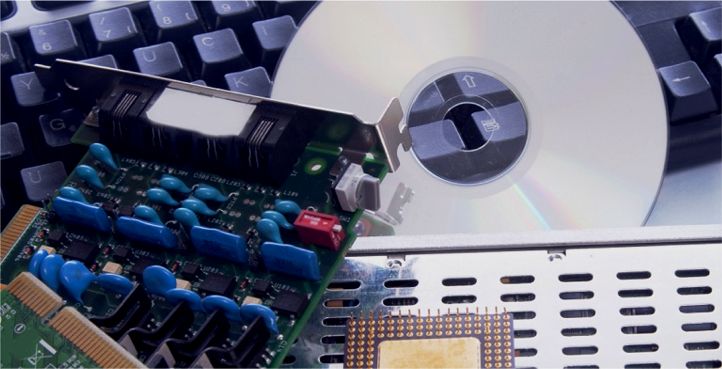
The system requirements of the three parts of NetPhantom are shown below.
NetPhantom Client
The NetPhantom Client requires a Java Runtime versions 8 (update 351 or better) to 25 and an
operating system supporting that platform. There are no special requirements as
to the vendor of the Java Virtual Machine.
If the client is installed on a workstation, it requires about 500 KB of disk.
The NetPhantom Client can run as a stand-alone Java Application and used to work as an Applet
inside or outside a browser. Tested browsers with their minimum versions are Microsoft Internet Explorer 6,
Mozilla Firefox 2, Google Chrome 3, Opera 9 and Apple Safari 4. For "newer" browsers, only
Microsoft Internet Explorer 11 is supported. But support for Java in browsers is no longer supported.
Oracle Java 8 has Java Web Start that is supported, and OpenWebStart also works for Java versions 11 or better.
When using Java 11 and later, the preferred way of running the NetPhantom Client is as a Java application
or by using the NetPhantom Starter. The Editor and the Server Administration provides easy ways to publish
such applications. This is the preferred way of running the NetPhantom Client, unless you have e.g. a server-share
where you can make sure the right NetPhantomClient.jar is used (and so on), then launch it directly in a Java VM.
NetPhantom Server
The Server requires Java version 8 (update 351 or better) to 25. The operating system is typically Windows Server or UNIX-based of Linux type. In order to run many concurrent client connections and handle a lot of threads, a 64-bit operating system with a 64-bit JVM is recommended. This also enables the NetPhantom Server to address more memory (the maximum Java heap memory limit being up to ~900 MB in practice for a 32-bit JVM).
NetPhantom Editor
NetPhantom Editor requires a 64-bit Windows platform, although parts still require
32-bit Java version 8 (update 351 or better) to 19 (32-bit support for Windows was dropped
in Java 20 and on), even if the NetPhantom Server is integrated into it.
The Editor therefore requires a 64-bit Windows operating system. It also requires Java
in both 32- and 64-bit versions of Java. The Editor is supported under Windows 10 or 11,
or Windows Server 2016/2019/2022/2025.
Java Supported System Configurations
The combinations of Java, operating systems, desktop managers and browsers are
numerous. Follow one of the links below for more information: